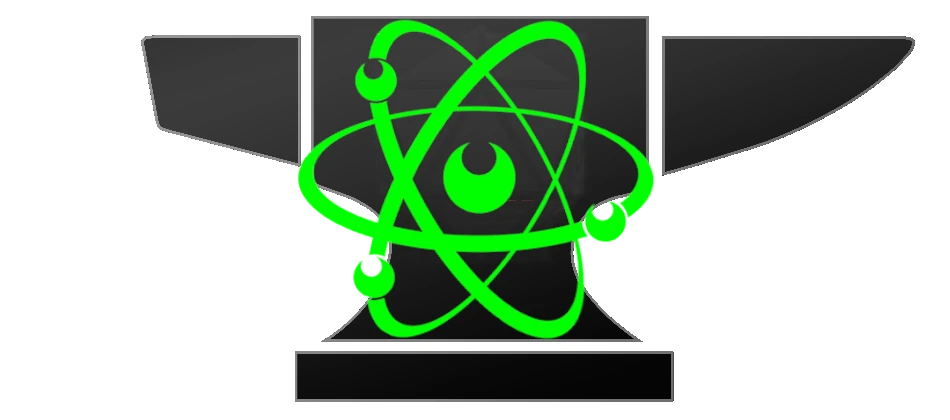
¶ Frequently Asked Questions (FAQ)
This document is a collection of most of the FAQs found within the specific feature’s specific guidances, along with some overview documents. I would suggest using search Control + F (Ctrl+F) to search for specific content.
However; please be reminded that additional resources exist to give greater information;
¶ General Questions
¶ What does Plutonium do?
Any content here will go into the first tab…
Any content here will go into the second tab…
¶ Where do I get Plutonium?
Other versions of this question:
- Is plutonium compatible with Foundry version
x? - Where can I get a copy of Plutonium that works with Foundry version
x?
See the Plutonium_Installation Guide for how to obtain and install Plutonium.
¶ Does it work on Forge/Molten/Foundry Server?
Attempting to install on foundry hosting service results in a notification of potenial violation of ToS (Terms of Service).
Plutonium is NOT in ANY WAY sanctioned by The Forge , Worldmill, FoundryServer , Molten or any other hosting provider, and is not supported by them.
As always, if you don’t legally own the content please don’t use them. Use only what you legally own!
If you end up importing a bunch of content into your worlds while using these hosting providers, you may end up running out of quota (disk space), and brick your games. We (the 5eTools support team) cannot help you with this. See $w foundryimport for more information in bot commands.
Many hosting services have chosen to blacklist plutonium by prohibiting the installation using the manifest URL. Some refer to its existence as malware. Plutonium is not malware. These services are using that term to scare off potential users to prevent issues from arising from its misuse.
Plutonium’s use on these services is considered a violation of the ToS (Terms of Service) and so, you shouldn’t. Continuing to use Plutonium on these services could cause your hosting provider to terminate your subscription.
Support for Plutonium is provided here, in the 5eTools discord, ONLY.
You CANNOT modify the backend when using hosting services like ForgeVTT (TheForge), Worldmill, Molten or FoundryServer.
See the Plutonium_Installation Guide for how to manually install Plutonium.
¶ How can I tell if Plutonium is installed? Why isn’t Plutonium showing up?
If you have downloaded a community world, or recently updated Plutonium or foundry, you might suddenly not see the elements that you recognized as Plutonium, in some cases even though plutonium is listed in the Module Manager as being active. In other cases you might not see “Plutonium Import”, or are missing Compendia that you remember being there before.
See solutions/Workaround
There are a number of common causes for this.
¶ Plutonium is not active.
Most commonly, the world may not have Plutonium activated. Check in the settings tab, under Manage Modules’s make sure plutonium has a ☑️check in the box next to it.
If it does not, click to check the box and then save. Your browser should refresh.
¶ Plutonium is “hidden” or Streamer mode is activated
By default on the Actor, Scene, Item, Deck, Journal, or Table tabs there will be the Plutonium Import, ❤️, Toolkit and Settings Buttons atop the section tab’s heading.
(like this)
.webp)
however - if stream mode is active it will appear like this:
.webp)
(Note the symbol and the word plutonium has been removed, and its name (like in the Manage Module settings, will be replaced with Enhanced SRD. This is intentional and you can enable or disable that in the Config Editor, inside of the UI section under Streamer Mode.
¶ Compendia not showing
Over a year ago Plutonium stopped shipping with the full content also as a Compendium module. So if you had that up until recently, you likely updated significantly.
Why
WHY WE DON’T ADVOCATE COMPENDIUM BASED IMPORTING.
In short, Plutonium is itself a compendium, just with less impact.
As such it is not recommend to import classes, class features, backgrounds and such into the items directory or a compendium. Those may not work as you’d want when dragged onto a character sheet (the traditional Foundry practice).
Check the import for how to do that.
Instead, import by using the Import button (•••) (or Plutonium’s charactermancer) at the top of the character sheet for character content - just follow the intuitive work flow.
Do not worry about 5eTools being available to get the data.
All of the data you can import is part of the data within Plutonium[1] (except homebrew content and images)
NOTE:
You can import into a compendium for your game, ( or make a module for the data to share between worlds)
Do not import large amounts (>150) of items and spells into a compendium or world at a time, as a large number of imports can stall, slow down, or brick your game. Rather do that
REASONS.
¶ LOWER FUNCTIONALITY
Drag and Drop won’t work the same way as importing from Plutonium directly to an actor’s sheet (where that is reasonable). It uses different programming logic than plutonium offers in the way of helpful UI and error checking.
¶ SUPPORT
Foundry doesn’t support Plutonium, in any way, if they see a compendium full of content, they will logically assume you got it from Plutonium, and thereafter all (any) issues are swept under “Plutonium’s Fault” and end any support efforts you may need resolved.
Foundry did (in the past) index the comendium on load, so larger compendium caused delays. while this was done in lazy format now. (Update, this was returned in v9)
¶ DATA STATE
Your data just became stagnant. Every release you might have to redo that content. As new features, effects or elements are added, that compendium will not reflect such
Big data is big (and unnecessary). You likely don’t carry all your clothes around with you where ever you go, only the ones you’ll need that day - don’t carry extra baggage into your world if you’re not going to need.
Like a bag of holding. Everything is in Plutonium. Pull what you want from it, when you need it. That’s its magic.
There are cases where importing into compendia is a great choice, and Plutonium DOES support that, in those instances you absolutely should use that.
¶ What Add-on Modules do you suggest?
What are the essential / “Must have” modules?
What else can I use to help make my games more incredible, or teaches me more?
There are a few answers to this.
A Statistical Model (The most popular ones, by frequency of downloads (Note that doesn’t necessarily mean popular as a module that updates frequently will have more downloads))
And the Plutonium Community currated list, which is included within Plutonium’s Import -> Packages (follow the links for more information on that)
¶ What can I do to make Foundry look and function more like Roll20?

If you have moved from Roll20 or considering moving from roll20 and betteR20 to FoundryVTT and are looking for some modules that help make the shift easier for you and/or your players.
¶ Are there any known incompatibilities with other modules?
Sometimes they have similar features so they compete, sometimes they cause minor odd behaviors (interactions) neighter developer intended (bugs), and sometimes they just don’t work.
Those will be maintained in the Plutonium Known Issues page, under incompatibilities.
If you find that you have come across a potentially not listed imcompatibility (There are at time of this being written, over 1,000 modules and by no means have all them been tested, much less every version of each module with Plutonium), please report the possible incompatibility after you’ve done the Troubleshooting for Plutonium
¶ How do I export my Roll20 game, and import it into Foundry?
Many times people want to have the same access to modules (in Foundry they are called WORLDS), that exists in betteR20.
They want content that the paid for in Roll20 for Foundry.
Foundry does not natively provide WOTC content, as they haven’t obtained a WotC license, yet.
So there are a number of solutions for this.
¶ Best Solution
Use the suite of tools from KaKaRaTo,
- R20 Exporter a chrome extension
- Beyond20 This is paywalled - but ABSOLUTELY worth it.
(video guide for a walkthrough of its use)
MOST of the modules/adventures/games on 5e.tools - have already been exported and spruced up for Foundry already as part of the Worlds of the Community discord server.
You’ll want to look at the fixed (there are some issues even within the export/import process that need to be addressed post production). For an overview of those steps look at the converted module changelog.
For YOUR PERSONAL games, we’ll help with some of that if you want (in the 5eTools support discord), Worlds of the Community discord server or the conversion wiki.
¶ How do I get it (Plutonium) to work Offline?
Presumably you’re attempting to make the content available should the website drop offline and you want to ensure you are secured against such an occurance.
By default it is configured already to pull from Plutonium’s native/embedded data. However; you may want to futher harden your instance, and for that you have a few options.
- install your own 5etools instance.
That is covered by the 5eTools installation process.
BUT… most of the content (not graphics) are part of the plutonium code. So if you have Plutonium it works. Period.
However you can also, in Config Editor’s Import section (which can be found by searching for local in the config editor filter, and modifying the settings as you feel is best. By default Plutonium pulls from local (Plutonium native) data for all but the images.
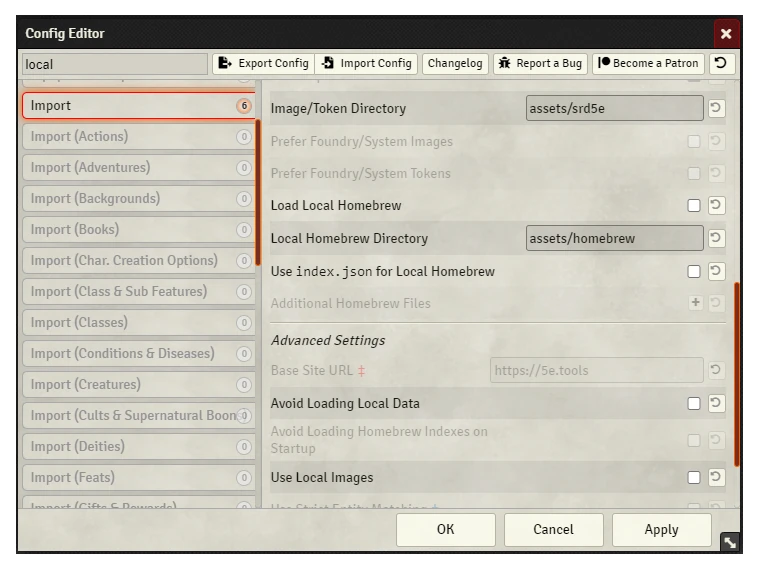
¶ Why is insert new content name (typically UA) not on Plutonium yet?
This ties into this question.
Typically this is mostly related to differences between site code and what shows inside of Plutonium’s sources.
¶ MOST COMMONLY
By default Plutonium pulls from the data built into the module’s release. So the module is pulling from its own content separate from the site code.
Until Plutonium is updated to include that data, which normally occur concurrently with the site code updates, your installations of plutonium only reflects its native data by default.
As the site data schema may change to adjust to changes from WotC source content or fix bugs or enhance filtering or functionality, Plutonium is devleoped to opperate independent of the site code data. However, it can be configured to pull from the site code directly (5etools or a custom instance hosted elsewhere).
See the Solution tab to see how to do that.
¶ A prior configuration points to a custom or outdated link
As solution will cover, there is the possibility that your Plutonium configuration (which is unique to each world) contains a link to an expired, or outdated site.
¶ You’ve not updated.
Check the Changelog against your version, if you’re behind the cause is most likely because you are outside of support.
There are three options of note:
- wait.
new content is likely coming and being part of the 5eTools support discord (and having the Foundry role) will make sure you’re made aware of the status of new content and when it is released, (which you can ALSO do by sittting on the Changelogs page and hitting refresh daily).
- Change the settings/configuration to pull from the site instead of local.
in Config Editor’s Import section (which can be found by searching for local in the config editor filter, and modifying the settings as you feel is best. By default Plutonium pulls from local (Plutonium native) data for all but the images, you can force it to pull from a site by ticketing Avoid loading local data and pulling through the Base Site URL field’s entry
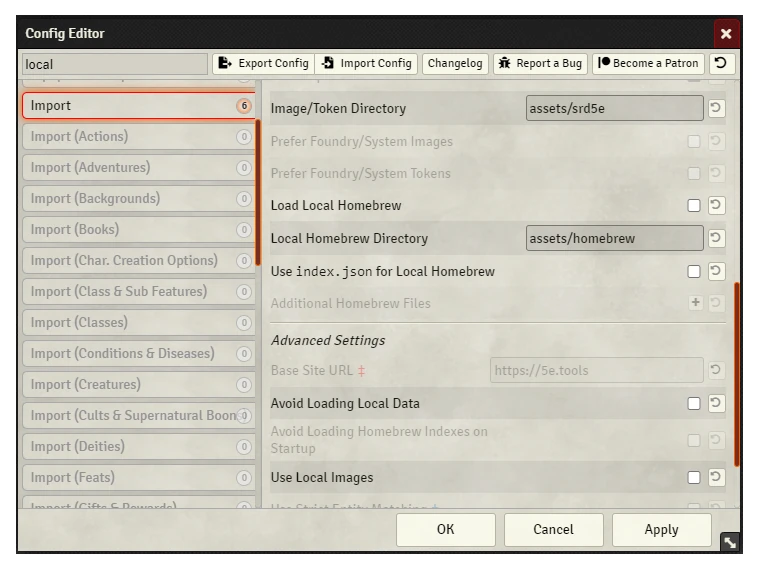
¶ Rivet
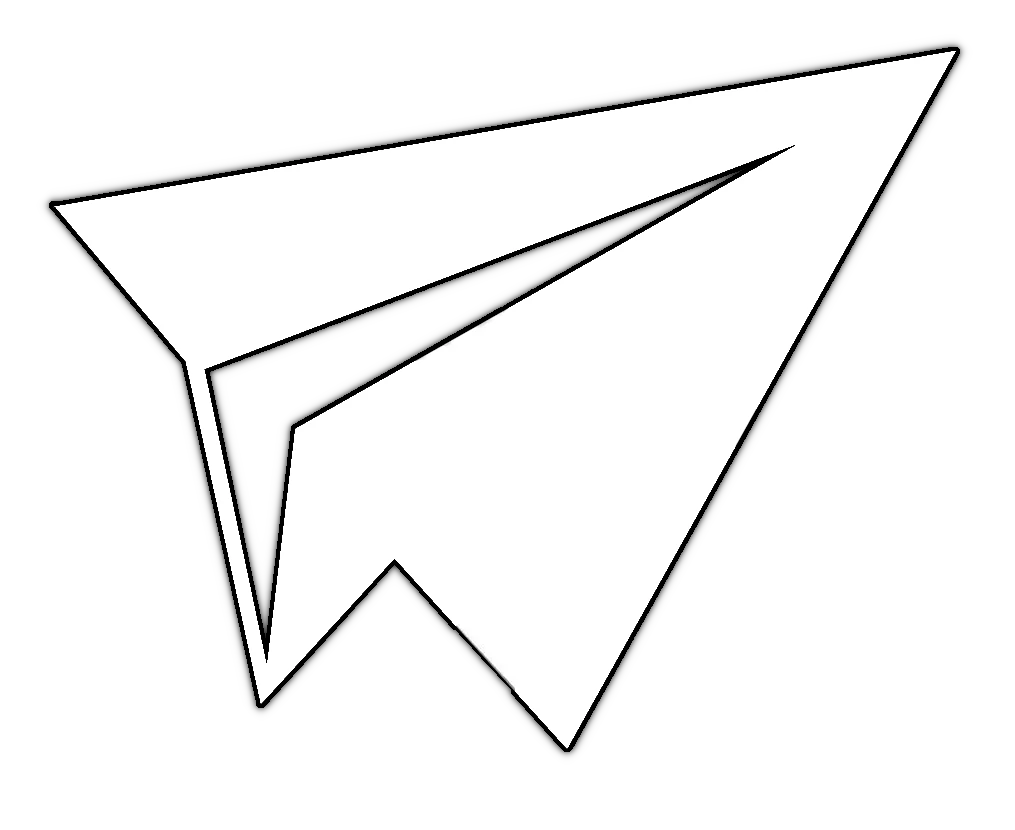
¶ What is Rivet?
You are likely seeing, read or heard the word around using importing.
ie
- Use rivet push rolls
- Use rivet to import
content
Rivet is an extension that links a 5etools instance with world with Plutonium activated.
- You can make rolls inside 5eT and they’ll show up in the FVTT Chat window. So you could (e.g.) bring up a Creature in 5eT and execute its attacks in the 5eT GUI and they’ll still show up in Foundry. The rolls show up in FVTT and rivet settings allow it be roll as private or public.
- Objects in 5eT show a small paper airplane icon
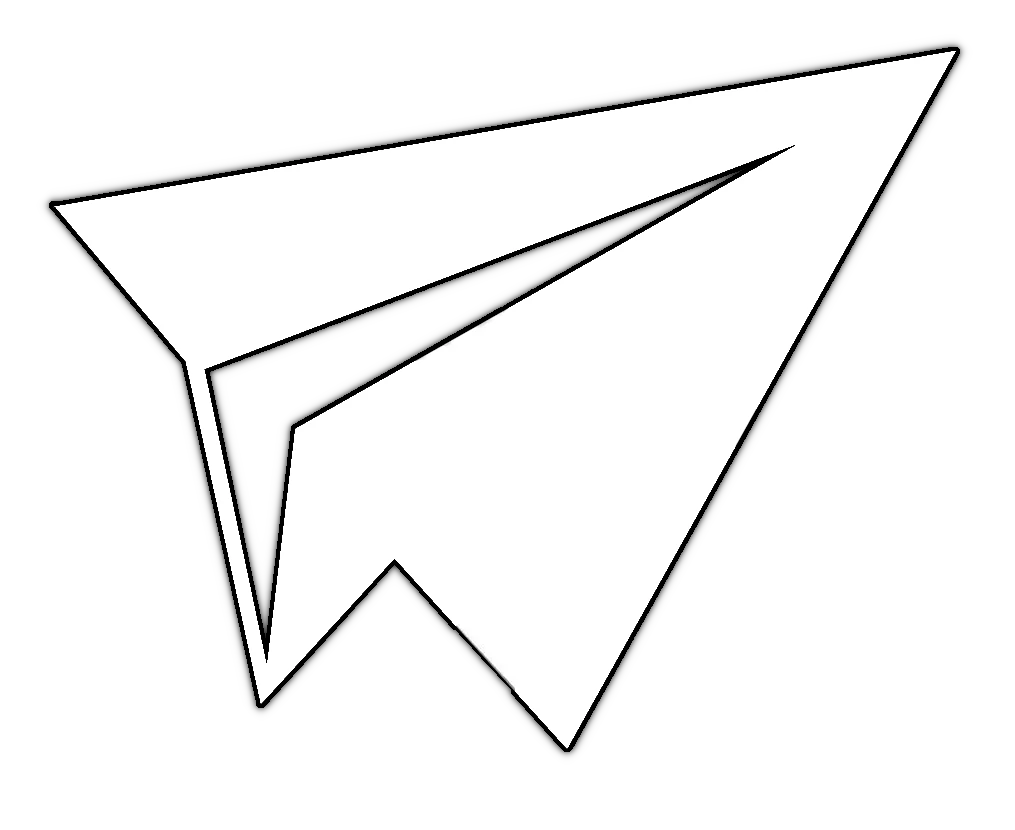 that, when clicked on, pushes the object into FVTT. So you could (e.g.) click on
that, when clicked on, pushes the object into FVTT. So you could (e.g.) click on Bag of Holdingand it will show up in theItemtree inside FVTT. You can also optionally connect that function on-demand to a specificActor, in which case (for this example) theActorwould get aBag of Holdingpushed into their personal Inventory. Note that anobjectis pretty much any 5eT record (see Homerew you could push aCreature,Item,Feat,Class Feature,Table, etc. As such, this is a great way to get personal homebrew that you’ve loaded locally into 5eT over to FVTT. (You might also note that you can often push something into FVTT via Rivet faster than you can by looking up the object via the Plutonium Compendium interfaces in the FVTT Compendium sidebar.)
See Rivet’s page for more information
¶ How do I install rivet?
See Rivet’s page for more information
¶ Why am I getting “browser_specific_settings” error from Rivet?
Your Rivet is out of date.
See Rivet’s page for installation instructions
¶ Why doesn’t Rivet work with my Foundry session?
When attempting to send to rivet while on a 5etools site, clicking upon the icon isn’t bringing up anythign in your Foundry server.
You are most likely self hosting Foundry, and in doing that you are using native app (called Electron) that launchs to run your games, and in doing so attempting to have a different browser without the foundry game open within try to communicate with Electron.
That’s not going to work. The browser with 5etools open has to also have a Foundry session open in it for the extension to target.
If you’re using the native Electron stand alone app. Don’t.
The Foundry session must be logged into the same browser with rivet Rivet active that you’re using 5eTools.
(and both must be the same session type - ie a Incognito mode session & a normal session will not communicate with each other).
¶ Does Rivet work in Safari?
Safari isn’t supported.
Use a supported browser, see Rivet for more information
¶ Charactermancer / Character Creation
¶ Is there a character creation tool / charactermancer feature?
Is there a character sheet?
Is there a player tool for character creation?
How do I level up?
yes. it is limited to Patreon only currently.
You can ALSO see the Creating_a_character_with_plutonium
¶ I am a DM, How can I prevent players from importing content I don’t approve of?
Any content here will go into the first tab…
There are a number of options:
- Use the Blacklist feature
- Set Mimium Permission Level for Import imports rights above Player’s current rights
- Disable the module when you’re not needing/wanting it.
¶ I / my player accidentially leveled up, how do I undo leveling?
While playing around I added a level, and now I want to undo it.
I hit the level up arrow by accident, what do I do?
Manually.
You subtract 1 from the level field. You remove the HP; remove the experience; and all class features spell slots spells, proficiencies or class equipment gained from leveling.
Continue doing that until all leveling up / additions have been removed.
TL;DR - Foundry and Plutonium don’t store “states” of the Actor. So there is no “Undo”, when you commited the update /character level up, you overwrote the Data state.
We suggest that you export you character (make a backup) before leveling to avoid this issue in the future.
¶ How can I allow my players to see the Plutonium import tab on their character sheet?
This is often caused by either a lack of permissions for access or Plutonium not being loaded.
- Confirm Plutonium is installed and configured Correctly
- Confirm Plutonium is active in that world
- Confirm the Player’s have appropriate rights and see ••• on their sheets (You may want to login as them)
¶ Backend
¶ After installing the backend Foundry won’t load
Foundry stopped working.
Most of the time the issue is that the installation process wasn’t followed completely.
Review the the main.mjs and confirm its Verbatim correct.
¶ What does the backend do? Do I have to modify the Foundry core installation?
The additional code prevents some errors that can and would occur from (currently) the art browser’s ability to click and drag content to the server, the ability to install modules/worlds/packages in game/world, and to bridge the limited functionality of Electron.
See the backend installation process on how to gain this functionality.
¶ Art Browser
¶ Why am I getting an error when I attempt to use the Art Browser?
We the art browser is used, the console reports a CORS error
Lack of the installed backend
Please note: if you are on a service such as the Forge, or Foundryserver. You cannot do that as they limit access to such, so you will NOT be able to use it.
Confirm you have installed the backend patch correctly.
¶ Plutonium Features
¶ Question
ny content here will go into the first tab…
Any content here will go into the second tab…
Any content here will go into the third tab…
I don’t see the ScienceIcon.png Plutonium symbol, how do I activate it?
Check the installation Guide; It will walk you through the installation and confirmation of such.
If you’ve installed it correctly make sure under settings you’ve enabled the module - this has to be done per world and saved for that world.
¶ Plutonium Feature
¶ Why does this message occur when attempting to import into a compendium? "No unlocked/compatible compendiums found for type..."
Any content here will go into the first tab…
Because you don’t have a compendia for the type of material you’re attempting to import into the compendium
Create the appropriate compendium type that is being sought to use.
¶ Why does my system Performance or FrameRate drop when updating?
Foundry e-loads all the images in a collection (be it a directory, an actor’s sheet items, whatever) every time the collection is updated. So if you import one creature and are looking at the actors tab and have 300 creatures already in there, it tries to reload 300 images. Repeat for the next imported creature, but now it’s 301 images. So if you are updating 1 item, not a big issue. Updating 10, meh. Updating 100+ at a time, you’re going to have some performance issue.
Foundry was not designed to support massive imports in session.
Avoid mass importing.
When possible make sure you are on a different UI tab (I suggest Settings, Chat or Scene) while importing and see if it helps any it’s pretty easy to see it happening on a sheet, for example; if you import a bunch of spells you can see the portrait “flickering” as it keeps getting re-loaded.
My players can’t see the ‘Plutonium Import’ button, how do I fix that?
Check to see if the module Plutonium is enabled. If not, enable it. (see up thread for how to enable modules in Foundry)
Check the Config Editor to see if Streamer Mode is enabled. If it is, Plutonium Import will be renamed. (as covered in the Plutonium Import feature section.
¶ Plutonium Feature
¶ Question
Any content here will go into the first tab…
Any content here will go into the second tab…
Any content here will go into the third tab…
Which is better Compendium or World
In general, Compendiums are a good solutions. Compendiums don’t load their contents until they’re brought into the game.
In comparison, importing into the World directly does load into for the players so you may wish to check with them about site/campaign/world performance, but it does allows folderization of the data so its organization is easier.
If there are issues move non-essential content into a compendium for your use.
So, Organization and higher memory requirements (World) or lower memory requirements and less order (Compendium)
into World Module
Compendium Actor
import Rivet
Memory Use ➕➕ ➖ ➕ ➕
Organization ➕ ➖ n/a n/a
Access In Game Extra Steps Actor
only In Game
Importing Scenes…
(ie how do I import Full Maps with all the tokens, lighting, and walls defined)
You’re likely attempting to do that via import -> adventure; and that doesn’t do that. (just like with BetteR20 - as stated above).
So this doesn’t exist, yet.
You’ll want to either import a world (which has all that) or the add-on module for a compendium which will have some of that.
Importing a World Overwrites my existing campaign
Yes. It does that. That’s the mechanism Foundry uses (modules overwrite their prior content; same with worlds) PLEASE FEEL FREE TO POST ON FOUNDRY’S SERVER THAT YOU WANT MERGE CONFLICT MANAGEMENT ON WORLD IMPORTING.
¶ Importing
¶ Can I import Adventures?
Any content here will go into the first tab…
Any content here will go into the second tab…
Yes. You can.
Both as a native feature from within Plutonium.
Plutonium native adventure importer imports the maps (
Scenes), creatures (Actors), Text (Journals), Treasure (Items), sometimesTables- but not lighting/walls or locations of tokens on the maps.
See The Import Adventures Feature page for more details
or a fully developed adventure ready to run in Foundry is called a world. Those were created by another and would require modification of the Package Import URL
¶ I get an error when I’m importing, what do I do?
Do the Plutonium Troubleshooting
Then Report it.
¶ Question
Any content here will go into the first tab…
Any content here will go into the second tab…
Any content here will go into the third tab…
Plutonium inlcudes, in a single list, the complete list of content availible through 5etools.
On the 5etools site, some interaction is required to pull up the full list so many don’t realize 300+ sources/translations exist.
¶
As of Plutonium v1.4 you can use a locally installed 5eTools repo to locally host the images. ↩︎
