¶ What is homebrew?
‘Homebrew’, within the context of 5eTools, is not simply some half-baked ideas you or other DMs devised for your own table (as excellent as they may be!). Rather, ‘homebrew’ is any content that hasn’t been written and published by WotC, no matter its ‘production quality’ or renown. (The only case when ‘homebrew’ is treated specially is when it’s available on D&D Beyond as ‘Partnered Content’, which is a small enough set that you should know when that’s the case.)
5eTools contains a wide array of homebrew written by big-name 3rd parties such as Kobold Press or Mage Hand Press, self-publications on DM’s Guild, random PDFs distributed by peers on Reddit, and even content our community has written without external source. We don’t rate, rank, or restrict homebrew based on ‘quality’, ‘authoritativeness’, or other characteristics—if someone wants it on the site, they can add it!
¶ How to add converted homebrew
You can add homebrew that has already been converted for 5eTools easily. The best way to do this is via the Homebrew Manager, accessible under the Utilities menu. A simplified version of this is also accessible in the bottom-right of many ‘list’ pages, under the Manage Content button.
You can find all availiable homebrew files in the Homebrew Manager. From there, just click the blue “Get Homebrew” button and choose the files you want. The list is populated from the Homebrew Repository which you can visit directly and see all the source files.
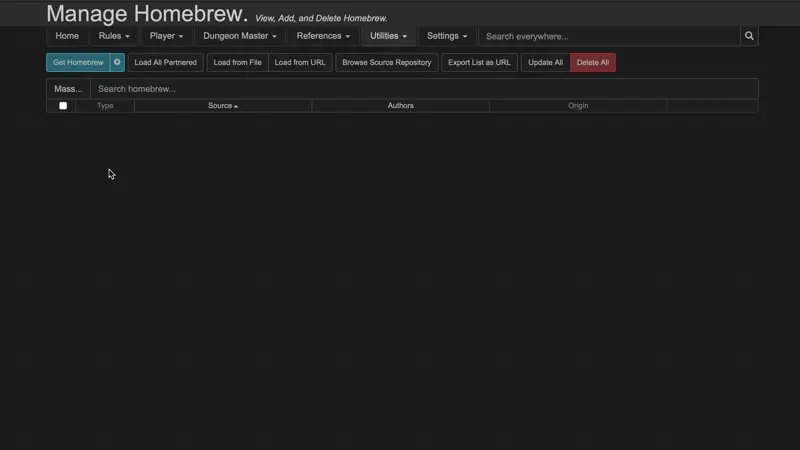
Be aware that, when loading homebrew from the repository, you download that file into your browser’s memory as it exists at that moment. It won’t update automatically to receive corrections or new features!
It’s generally a good idea to periodically delete and re-load your homebrew choices. You can also use the “Update” button at the top of the Homebrew Manager.
Simply choose a valid .json file to upload. You cannot load PDFs, Markdown files, or anything else except JSON.
Note that, although valid 5eTools JSON is valid JSON, not all JSON files are 5eTools-compatible!
You can think of JSON file itself akin to an image format, like .png, and the 5eTools data akin to a QR code. Not all images contain QR codes, and not all .png files will be scannable by a QR-code reader! As such, you typically cannot use JSON files exported from other sources, such as Roll20, FoundryVTT, or other websites. If in doubt, you can always see what happens, but expect errors if you aren’t certain that the file was made for 5eTools specifically.
Be aware that, when loading a homebrew file, you copy that file into your browser’s memory as it exists at that moment. Due to browser security restrictions, it won’t update ever, even if your source file does!
It’s generally a good idea to periodically delete and re-load your local homebrew files. The only way around this is to host the website yourself.
Despite the term, “load” doesn’t mean “upload”! No data is ever transmitted over the internet with this function, it’s simply passed around on your own machine so that your browser can access it.
A direct, raw link to a valid 5eTools .json file is required—not a webpage embedding the data. For instance, if you’re trying to access a file on GitHub, you want the link via the “Raw” button, not the standard one including generic UI information!
This will work
https://raw.githubusercontent.com/<user>/homebrew/master/<path>/<filename>.json
This one will not!
https://github.com/<user>/homebrew/blob/master/<path>/<filename>.json
You cannot load PDFs, Markdown files, or anything else except JSON.
Be aware that, when loading homebrew from an external URL, you download that file into your browser’s memory as it exists at that moment. It won’t update ever, even if the content the URL points to does!
It’s generally a good idea to periodically delete and re-load your homebrew choices.
¶ Further help
Click here for more detailed help on the Homebrew Manager.
¶ Converting homebrew yourself
Converting homebrew doesn’t require specialist skills or equipment, and can be quickly learnt by anyone with sufficient dedication. The only thing you need, depending on the type of homebrew you want to convert, is an expectation for at least some manual work!
The Homebrew Builder can help you build spells and creatures using an intuitive GUI. The Text Converter can help you build items, creatures, spells, races, backgrounds, feats, and tables very quickly by parsing Markdown or plaintext.
For all other data types (Reference Table), or to access some ‘advanced features’ not availablewith the above, you will have to write the .json file manually. While this might seem daunting at first, the following pages will give you the necessary information, tools, and guidance to achieve it.
From Zero to Hero Step-by-step guide for people with no knowledge of the 5eTools schema, or JSON files in general.
Documentation A collection of specific pages about each data type in 5eTools.
Tools Software that will help you in your brew making journey.
Lexicon List of all the different terms refering to homebrew.