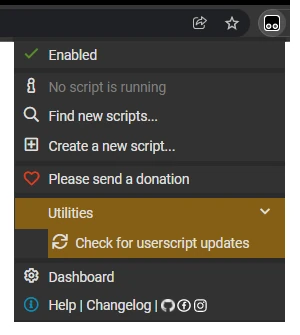¶ How to Install

¶ Required Environment
You can have either Chrome or Firefox as the browser.
The install must be the most current version of either.
You must Install VTTES.
You must Install TamperMonkey (for Chrome / Firefox) on your browser
All other browsers, including forked builds of Chromium or Firefox are not supported;
eg. Safari; Waterfox; Edge; Vivaldi; Brave; or Chrome for Opera GX
¶ The Script(s)
There are two versions of the script. You will need to review their offerings to determine which you choose to use when you are prompted to choose one.
While you can install both scripts, attempting have both BOTH active AT THE SAME TIME will cause both to fail, and possibly Roll20 to fail as well.
This is the most feature-rich version of betteR20.
It contains all the features of betteR20-Core, and additionally includes numerous 5eTools specific enhancements, largely centered around importing options for use in the D&D 5e game system.
For either; GMs to import into the game permanently, or by Players to temporarily import into their characters’ sheet.
This requires the game to use a Roll20 5e character sheet
Other D&D 5e sheets may work, but are not supported.
Core includes:
General UI features - not specific to DnD 5e games
¶ Installation Link
Visit the releases page LINK OMITED CURRENTLY
- Click on the ‘.js’ link for either the
5eToolsorCoreversion of the script, which should automatically open in Tampermonkey.
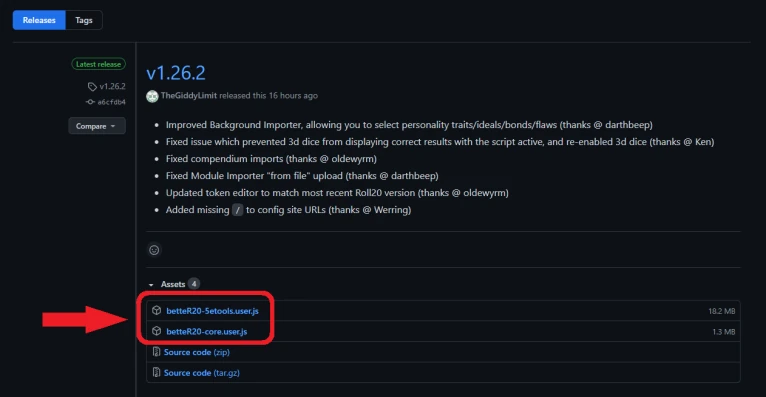
-
If prompted, make sure you click either the “Install” or “Update” button on the Tampermonkey page that appears.
-
If things are set up correctly, you should get a screen like this: (for new installs)
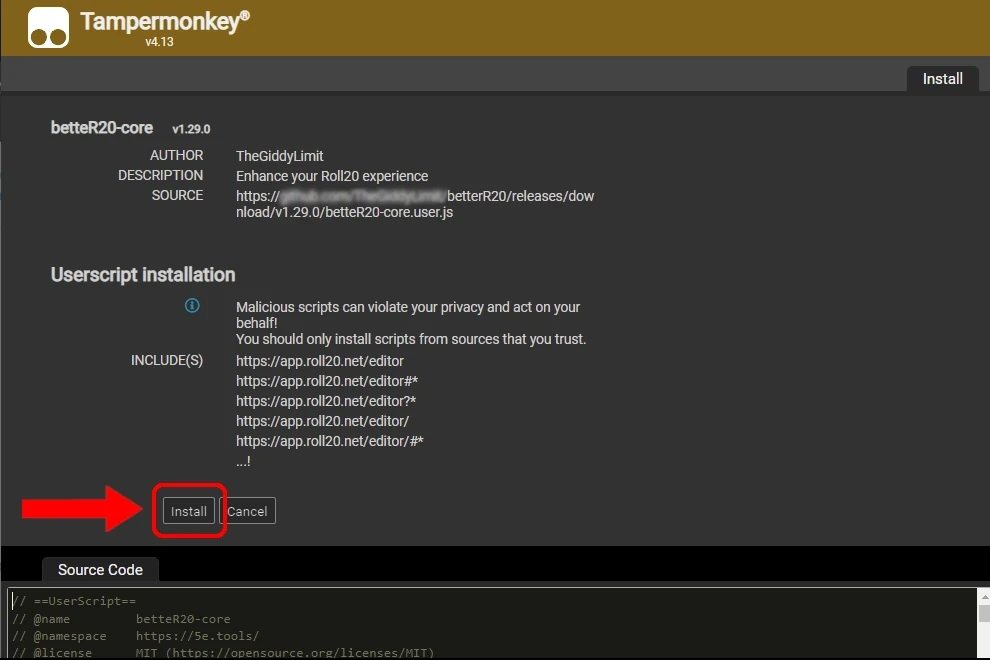
The script should automatically update as new releases occur.
You can force a check for updates using the “Check for userscript updates” button in the Tampermonkey dropdown.
¶ Confirm a Working Installation
Enter into a game in Roll20; if betteR20 is installed correctly you will see that the Roll20 chat will contain something like the following:
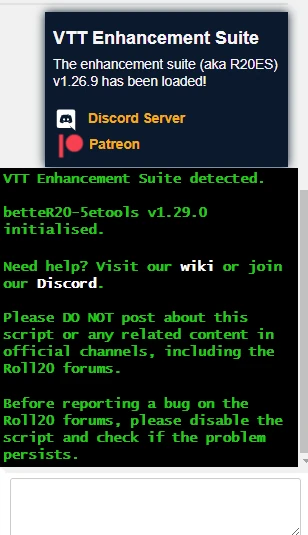
¶ Did that answer your Question(s)?
If not please check betteR20 Troubleshooting or the betteR20 Known Issues page for further guidance, or go to the 5eTools Community Discord and leave a comment in the #better20 channel.
¶ DISCLAIMER:
This tool is meant for use in your own campaigns. It should only be used on campaigns with content that you legally possess. Even if using it only on your own previously uploaded content, the use of this tool may still be against the Roll20 Terms of Service.
BetteR20, 5eTools, and the Norr Group are not affiliated with Roll20 and are developed independently.