¶ How to Install

¶ Required Environment
You should have the most current version of Chrome and/or Firefox as your browser.
All other browsers, including forked builds of Chromium or Firefox may work, but they are not officially supported, so you will need to ensure any issues that have are tested/confirmed on Chrome and/or Firefox;
¶ VTT Enhancement Scripts
There are two versions of the script.
- One is an extension (Free). The extension on Chrome will require special steps to install and update.
- The other is a benefit for Patrons for the Developer of VTTES. Any patreon level gets access to such, along with special access and the ability to request and vote for new features.
- Easy Chrome installation.
- Chrome Auto-Updates.
- Voting Rights.
Installing on Firefox is by far the easiest for installtion and updates.
In firefox open this link, and install the extension.
Firefox Extension should automatically update with new releases, however sometimes there is a delay between release notifcation and Firefox updating.
Visit the VTTES Discord Server if it does not update after 4 hours of a release announcment.
As of 2019-09-30, the extension has been taken down from the Chrome Web Store in fear of copyright violation. The original takedown statement can be read here.
Installing the extension is still possible but convoluted. We recommend using the Userscript or Firefox to avoid the extra steps.
Beware that auto-updates will not be available while using this method.
Manual Installation Steps
- Download the extension. The link is available within the VTTES Discord Server
- Extract the zip file somewhere permanent.
- Copy & Paste
chrome://extensionsinto the URL bar and press enter. - Enable “Developer Mode” in the top right.
- Click “Load unpacked” in the top left.
- Select the extracted extension folder and click the “Open”/“Select” button
- Make sure to not delete the extension folder as that will remove the extension.
From Justas’s Patreon.
You’re welcome to share the script with anybody you play with.
Persons who have received the script without having been subscribed to this Patreon should not share the script.
Hopefully this will make things easier for anybody using Chrome!Feel free to share it with anybody you play with.
Thank you for all the support!
You must Install TamperMonkey (for Chrome / Firefox) on your browser
Disable the VTTES extension.
You likely have the extension installed on your browser. If so disable that now.
- Visit the Patreon Script Post and click upon
Grab the userscriptlink - If prompted, make sure you click either the “Install” or “Update” button on the Tampermonkey page that appears.
- If things are set up correctly, you should get a screen like this:
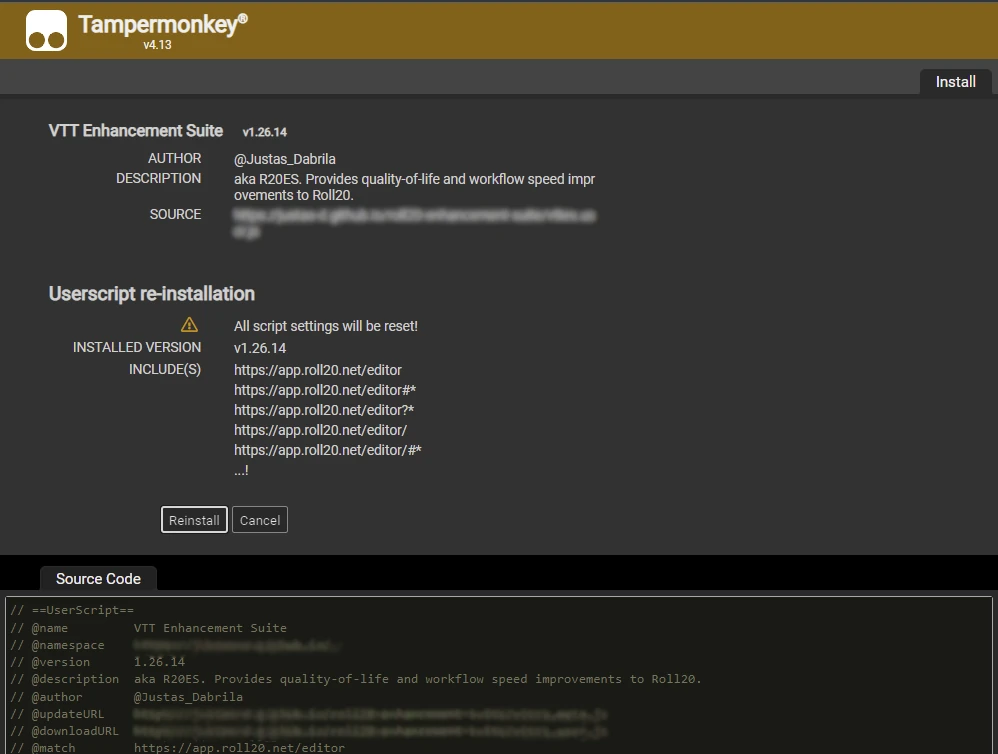
- The script should automatically update as new releases occur.
- You can force a check for updates using the “Check for userscript updates” button in the Tampermonkey dropdown.
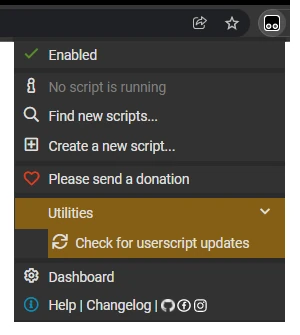
Extension settings will not carry over to the userscript (and vice versa). You’ll have to manually export and import them by entering the VTTES Settings menu and clicking the Import/Export settings button in the lower left.
¶ Confirm a Working Installation
Enter into a game in Roll20; if VTTES is installed correctly you will see that the Roll20 chat will contain something like the following:
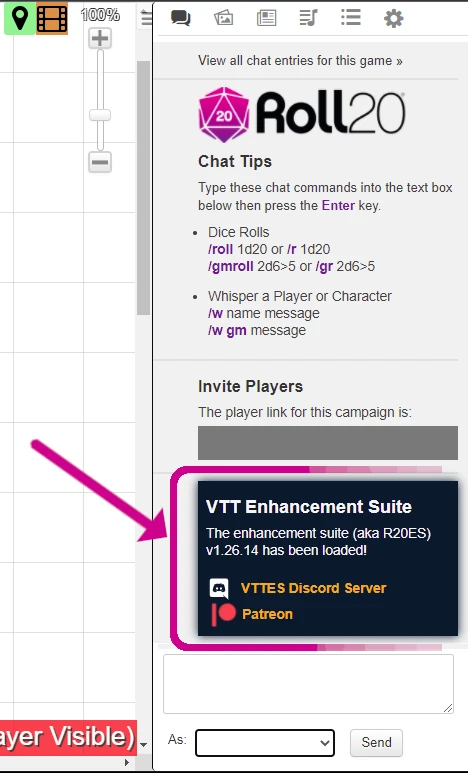
¶ Did that answer your Question(s)?
If not please check VTTES Troubleshooting or the betteR20 Known Issues page for further guidance, or go to the VTTES Discord Server and complete a support ticket in the a comment in the #issues-and-support-discussion channel. (Your will need to read and agree to follow the rules for getting free support found in #issues).
¶ DISCLAIMER:
This tool is meant for use in your own campaigns. It should only be used on campaigns with content that you legally possess. Even if using it only on your own previously uploaded content, the use of this tool may still be against the Roll20 Terms of Service.
VTTES is not affiliated with BetteR20, 5eTools, the Norr Group, and Roll20 and are developed independently.