
¶ Troubleshooting Guide
This guide will help eliminate the most common issues that are reported as possible parts of the problem(s) you are experiencing.
Follow these steps until the issue either stops or your reach the final step.
¶ Confirm your Environment
- Confirm your issue is not already covered in the Known Issues or FAQ
- Confirm you are using either Chrome or Firefox, and they are updated to the latest version. While other browsers may work you must confirm if the issue occurs in the supported browser.
- Mobile devices are not supported. While other browsers may work you must confirm if the issue occurs in the supported browser outside of mobile.
- Confirm that the site is showing the most current version (check Changelog) on the bottom of the landing page.
You may report issues outside of the supported environment, but you should state your testing results both on and off the supported environment.
¶ Check data integrity
BY FAR, this resolves the issue the majority of people experience, pages not working.
¶ Check if your issue is local cache.
- Use your browser’s incognito or Private browsing mode, as this often forces a new refresh of the site.
- Try viewing the site on the other supported browsers (either Chrome or Firefox)
- If you are using the main site, please use the mirror.
Links are omitted, visit the5etools fan discordfor those links.
If any of the above work, your normal use of the site on your browser is “stuck” having part of a prior release of the site’s data and part of the current one. You will have to clear the cached data on your browser.
- In the site’s menu bar, go to
Settings -> Preload Data -> Reset Preloaded Data. - Wait for it to reset, and refresh the page.
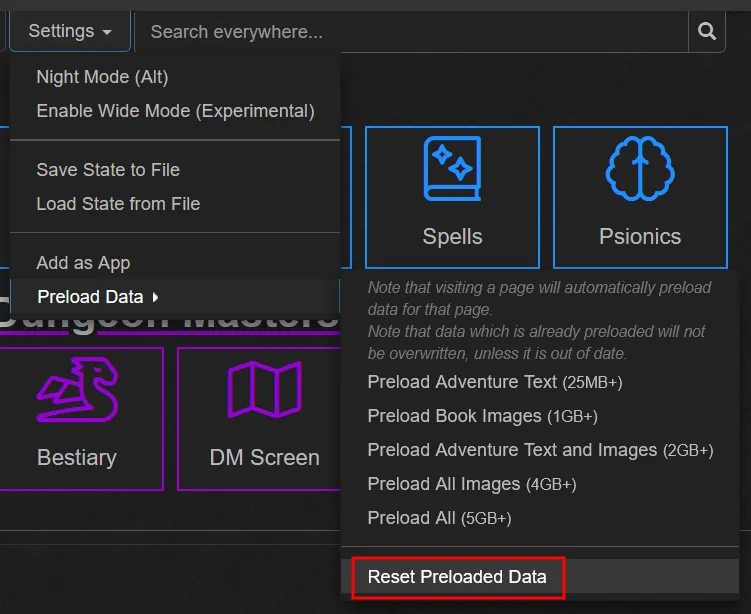
- If that doesn’t work, CTRL + F5 to reload the site. It might take a couple tries.
- Check if the issue remains, try the following:
- Inside Chrome, either
- Press F12 to open the developer pane, or
- Control+Shift+I on Windows and Command+Option+I on MacOS.
- This opens the Chrome Developer Tools.
- When the Developer Tools console is open, Right click on the Refresh button. A drop-down menu with three options is displayed. Choose
Empty Cache and Hard Reload
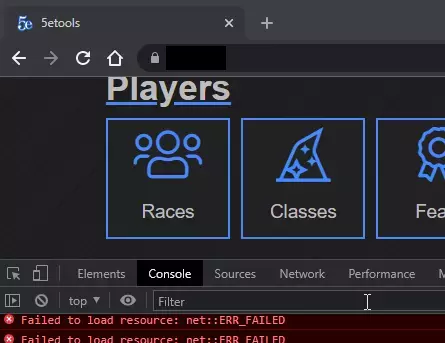
¶ Menu Method
- Open Firefox.Click the menu (☰) button in the top right.
- Go to Settings (or Preferences on Linux/macOS).
- In the left sidebar, click Privacy & Security.
- Scroll down to the Cookies and Site Data section.
- Click Clear Data…
In the pop-up:
- Check Cached Web Content.
- (Optional: Uncheck “Cookies and Site Data” if you want to keep logins.)
- Click Clear.
¶ Shortcut Method
- Press Ctrl + Shift + Delete (or Cmd + Shift + Delete on macOS).
- Set Time range to clear: to “Everything” (or as needed).
- Check only Cache.
- Click OK.
Mobile is not a supported platform, however this is provided because some people do wish to use it, which means SELF SUPPORT is the only support option.
- On your Android phone or tablet, open the Chrome app.
- At the top right, tap
More(three dots). - Tap
Historyand thenClear browsing data. - At the top, choose a time range. To delete everything, select All time.
- Next to “Cookies and site data” and “Cached images and files,” check the boxes.
- Tap Clear data.
¶ Extensions
- Disable all unsupported extensions
Supported Extensions are Tampermonkey, Rivet, VTTES, uBlock Origin and R20Exporter
- Use CTRL + F5 to reload the site.
- Redo the behavior that created the error (if possible). If it does not return you have an extension that is causing the problem. Remove it, or choose to not use the site.
¶ Custom Data (Homebrew)
See Homebrew for more information.
When the site updates there is a chance that new content, a new feature, or a fix causes the data structure (schema) to be modified. When that happens custom data can become incompatible with the new version of the site.
- While on the site, click on
Utilitiesthen - Choose
Homebrew Manager- There may be a list of homebrews currently loaded.
This next step will result in the loss of any locally created homebrew that has not been saved, and remove other homebrews you may have loaded from other repos. You are advised to use Homebrew Builder’s save function or the Save State to File feature to backup your data.
- Choose Delete All
- Redo the behavior that created the error (if possible). If the issue is resolved. You can restore homebrew files one an a time. Please note the one(s) that, when loaded, caused the issue , then delete all homebrew and in the 5eTools Community Discord’s
#brew conversionchannel
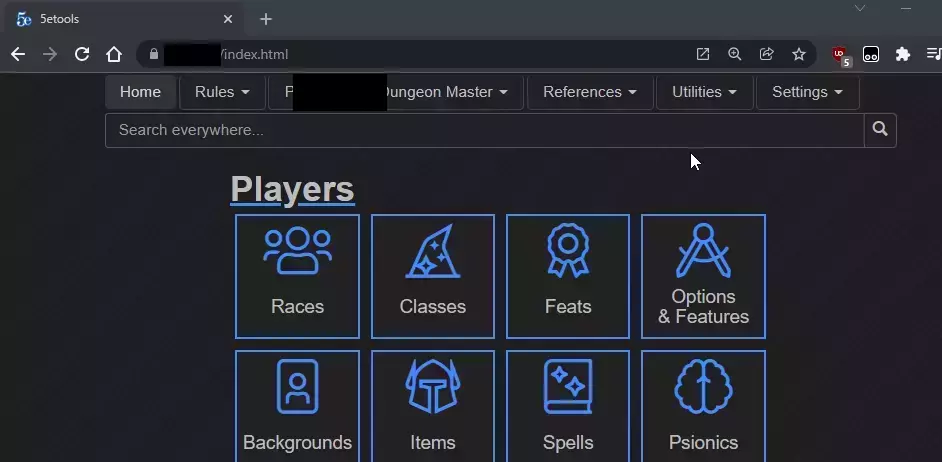
¶ Support Form
If all the above doesn’t solve your issue. You will need to report it to the developer who is frequently on the 5eTools Community Discord. Follow the form that follows and when completed, post it into the #issues-general channel, their discord server.
Copy the following form:
**Support Request**
**ISSUE**: a brief summary of the issue
**BROWSER (version)**: what browser and the version of the browser you are using
**EXTENSION(s) (Version)**: what extensions are you running when the error presents.
**Are you Hosting the site yourself**: Yes/No
**REPRODUCTION STEPS**: the reproduction steps need to reliably generate the issue(s)
**CONSOLE**: attach the screen shots of the console error message(s)
¶ How to Fill out the form
When looking at writing out a guide for others for follow remember that you likely have no knowledge of who it going to read it.
With that in mind… start literally at the beginning.
- What site URL are you trying to access? What do you do next?
- When did it last work? When did it start failing?
- What where you trying to do? What did you expect? What actually happened?
- What did you do to try to solve it? What happened when you did?
- What filters are you using?
- What homebrew are you using? Are any customized (not on the repo)?
State the results of your action(s) and where something was a problem state what you believe should have happened, and then what actually did happen and the error messages (screenshot is better than copy paste on the text)
If this only happens with 3rd party content (homebrew) make sure you post the problem in the 5eTools Community Discord’s #brew conversion , as none core wotc content is handled by community.
If, however, it occurs regardless of homebrew loading, post normally in the 5eTools Community Discord’s #5etools issue channel.
Make sure you test if your issue occurs in a supported browser.
Only Chrome and Firefox are supported.
You can report issues that occur in other browsers, but you should state what the results were with the supported browsers, and then state that your issue occurs also/only in the browser you are using, and that you understand that browser is not supported.
Specify your versions!
Saying “current” often doesn’t mean you are. You knowing and stating your version does.
Software advances very rapidly, and you might have missed an update a couple days ago.
It’s always better to compare your actual version number with the most up-to-date one.
You may use a browser detection site to check if what you’re using really is up to date.
The only offically supported extensions are VTTES, uBlock Origin, Tampermonkey, & Beyond20.
The known in compatibilities are listed in Known Issues
To provide console errors
Press F12 or Ctrl+Shift+J
Make sure theconsoletab is selected. The messages that are in red are the relevant ones.
Screen shot those.
Connect to the 5eTools Community Discord
¶ Self Hosting
Self hosting requires a more technical troubleshooting process, so make sure you have read and properly followed the 5etools install guide.
You can then follow the steps described in the Support Form section
¶ Browser-Specific Quirks
¶ Firefox
When using Private Browsing, persistent local storage is unavailable. Any changes made (settings changed, homebrew loaded, filters set, etc.) will be lost on reload/navigation.