¶ 5eCrawler Introduction 
5eCrawler is an in-development project, in part inspired by Avrae’s functionality (before D&D Beyond took over). It is part a suite of Discord bots; CommunityCrawler, ScheduleCrawler, and IssueCrawler.
¶ Where to start?
The Crawler Emporium Website provides an excellent set of documentation for the bot.
You’re likely here because you would like to get it as part of your Discord Server:
A note on bot permissions
When invited, 5eCrawler will request five permissions which it will be assigned by default. Of the five permissions that it requests, four are optional and the last is mandatory for optimal usage of the bot.If the mandatory permission is not allowed and one of the bot’s commands are issued/requested, it will attempt to take the action and will ‘‘leave’’ the server if not able process the command. If added again and its needed rights are not provided, it will eventually block the server and you will not be able to add it again in the future. You have been warned.
¶ Mandatory
¶ Manage Messages
This allows the bot to remove messages from other users.
¶ Optional
¶ Manage Webhooks
There are two ways for the quote command to function: one where it will use a webhook to give a reply as the person who quoted the message, or one where it will just reply in text as the bot.
¶ Attach Files
Some commands or replies will let the bot attach images/files and without this permission it will not be able to do so.
¶ Add Reactions
For the Anon/Delivery the bot requires to be able to add reactions to messages that are sent.
¶ Read History
For some things to work (Manage Messages, Add Reactions), the bot requires the ability to read the history of the channel.
If it lacks the “Read History” permission but has the “Add Reactions” permission, you will get a repeated ‘Permission not found’ message.
¶ Support?
You can report bugs in that server following their process.
Please ensure you don’t mention 5eTools, Plutonium or other non-SRD compliant tools in that server.
¶ What can it do?
Documentation on the different commands you can issue to 5eCrawler can be found on the Crawler Emporium Website.
A few feature examples of what the bot can do are included below:
¶ The bot can look up SRD creatures, spells, and more!
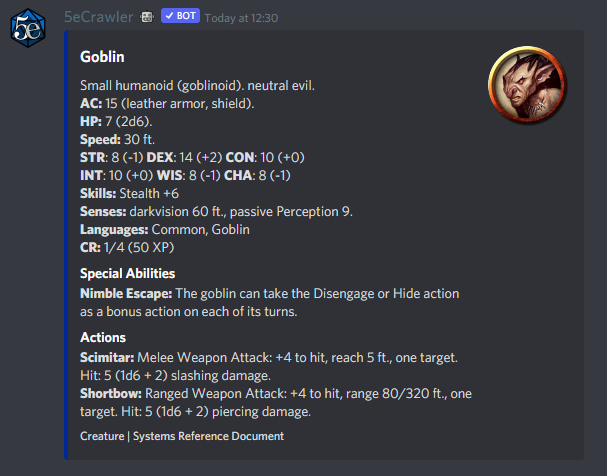
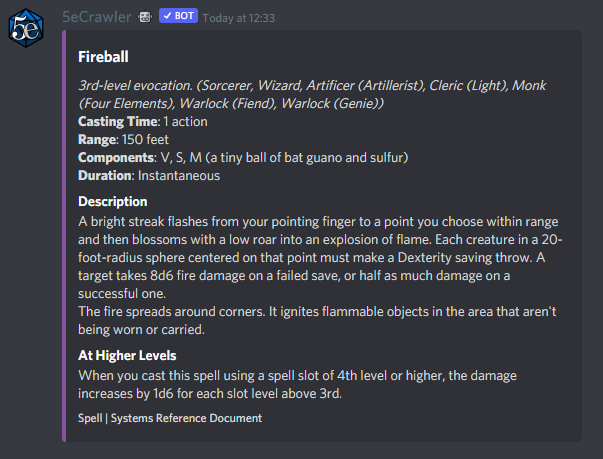
¶ The bot can help you make and play as characters through Discord!
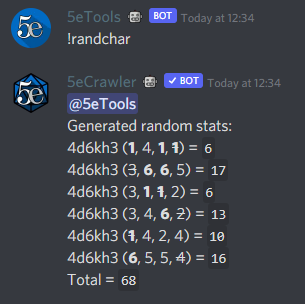
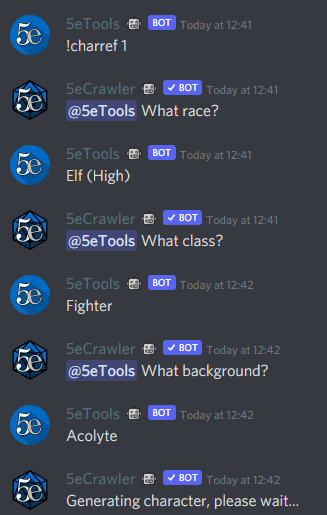
¶ The bot can roll for you in the discord chat!
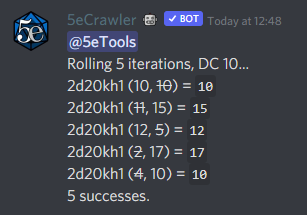
¶ DMs and Players can use it to talk in character!
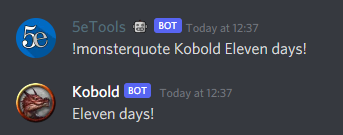
¶ Non-SRD Content?
5eCrawler does not support non-SRD content by default; please visit the 5eTools Discord Server to discuss this.
¶ How can I support this project?
You can support the developer in a number of ways: